|
|
Post by Nobody on Oct 6, 2007 21:03:42 GMT -8
Hey guys I wrote about a 300 word response in Word, but when i opened firefox to paste that response for my online class, it says firefox won't let me paste. I got the error message and it told me that there is a fix to the problem. So I went to the firefox website and found the fix, but the code that they said to put into the user.js file was only for one website. But the thing is that I need it for multiple websites. Is there way for me to fix this without having to put in a billion lines of code?
|
|
|
|
Post by Zangief on Oct 6, 2007 22:52:16 GMT -8
Have you downloaded the latest version of Firefox? I have never had any copy or paste problems, maybe give us a link to that site so I can take a look at it.
|
|
|
|
Post by Nobody on Oct 7, 2007 21:30:56 GMT -8
You won't be able to get in Jeremy. Here is the website though blackboard.losrios.edu/webapps/login/See if you can see anything that may be preventing it. Specifically, it happens in the discussion boards when i login. I can't copy paste my responses. I dunno, it works in IE, i dont know what is keeping firefox from doing it. |
|
|
|
Post by FrkUout on Oct 8, 2007 13:30:24 GMT -8
Sometimes discussion board are set to not allow the right click and paste function. You may need to try the control+v to get anything pasted. There are some schools that do not allow pasting at all, although this probably isn't the case since you can pste in IE. It maybe that your board are only coded for IE and some os the features for firefox will not work properly.
|
|
|
|
Post by Zangief on Oct 8, 2007 14:04:26 GMT -8
Is it just a typical form box? Or are you entering info into some kind of flash form? Again, make sure you have the latest version of firefox installed. Current version is 2.0.0.7.
|
|
|
|
Post by Nobody on Oct 8, 2007 20:47:39 GMT -8
I do have the latest version of firefox, and i have tried hitting control v and the right clicking way. Here are some screenshots of the website: 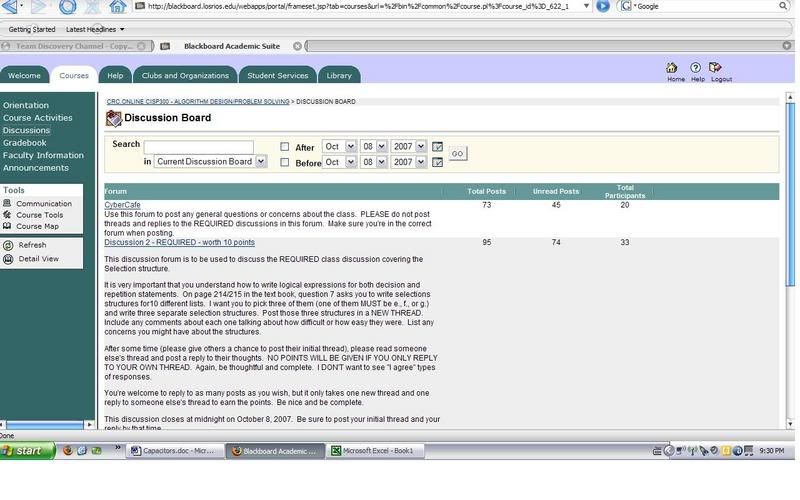 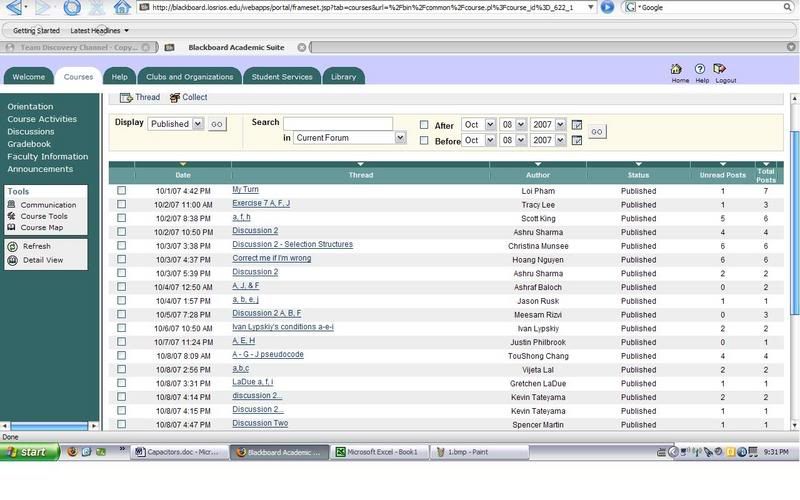  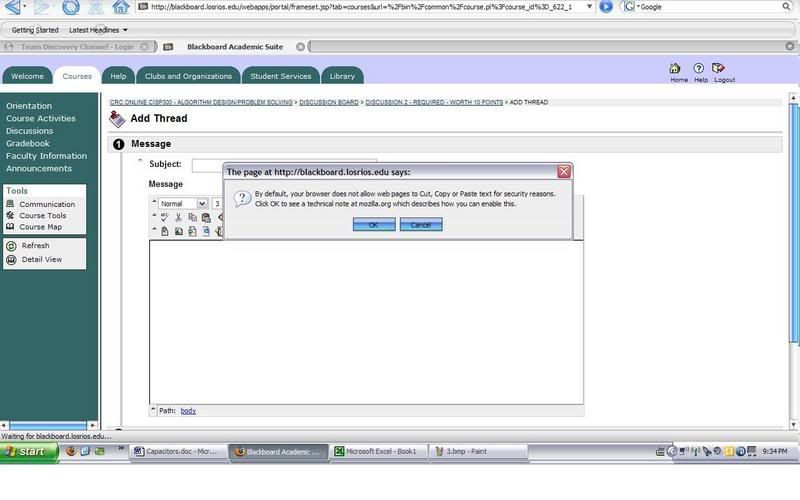 And here is the link to the fix: Link |
|
|
|
Post by FrkUout on Oct 8, 2007 21:10:16 GMT -8
How did you add the url to the user.js folder you created? From what I read it's an issue with firefox and not the blackboard software so you'll probably need to add all the url's for the blackboard sections that you are accessing to allow them to cut and paste. I would recommend just using IE for any blackboard applications since it does not have the extra security issues that firefox has imposed.
|
|
|
|
Post by Zangief on Oct 8, 2007 21:50:59 GMT -8
Although not as bad as it used to be, firefox still has compatibility issues. So just do what Rick said, use IE when at that site.
|
|
|
|
Post by Nobody on Oct 9, 2007 19:48:18 GMT -8
Alright, i will stick with IE then.
|
|